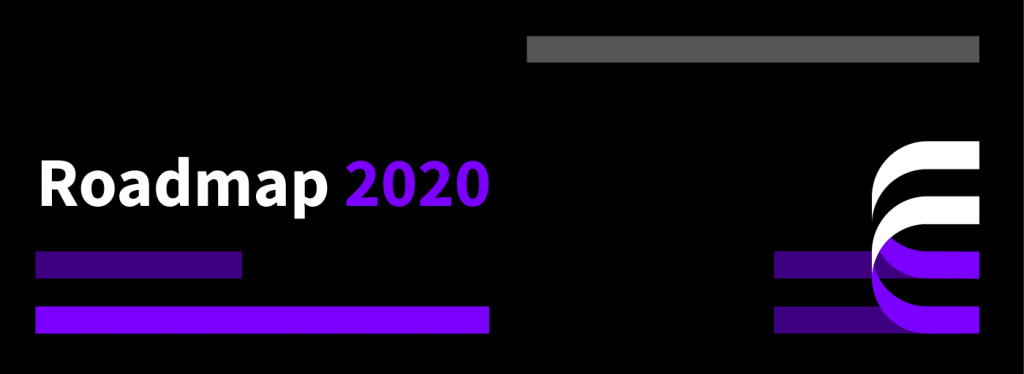We are happy to announce that UpCloud customers can now enable two-factor authentication on their accounts. Two-factor authentication adds an additional layer of security through random passwords that are generated specifically for your username and are only valid for a limited time. This way if someone was to gain access to your username and password, they would not be able to log in without this time-sensitive code.
We strongly recommend all customers to take advantage of this feature. There is no cost attached to two-factor authentication and it is freely available today for all accounts.
We chose a technology called Time-based One-time Password Algorithm (more commonly referred to as TOTP), due to the widespread adoption of it and support through multiple different mobile applications on all major platforms. You can see a list of these apps with direct links in the UpCloud Control Panel next to the QR-code (User Accounts under My Account). Google Authenticator is perhaps the most widely spread with support for Android, iPhone and Blackberry.
While enabling this functionality is very intuitive, head over to our support section for any questions you may have on how to enable two-factor authentication on UpCloud.
Photo: security by Dave Bleasdale.