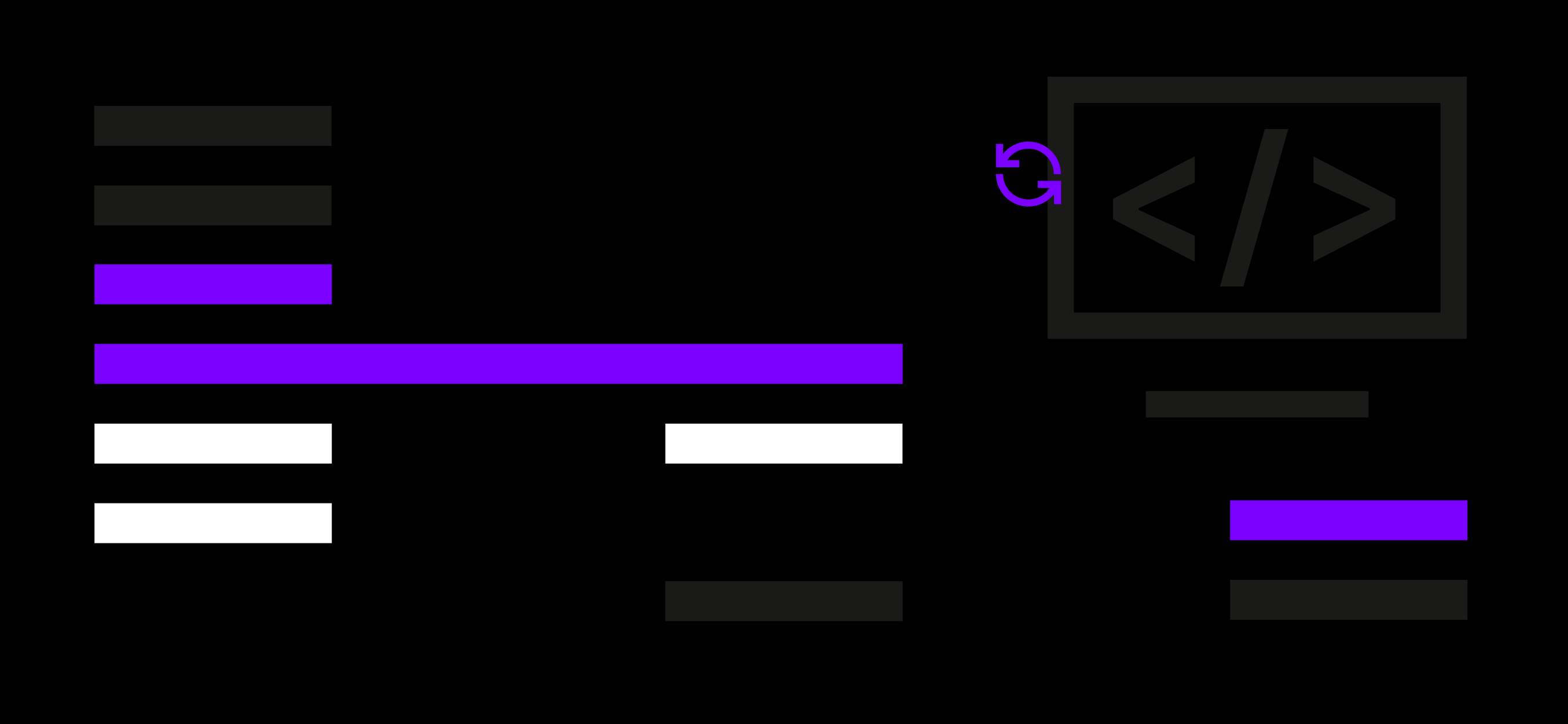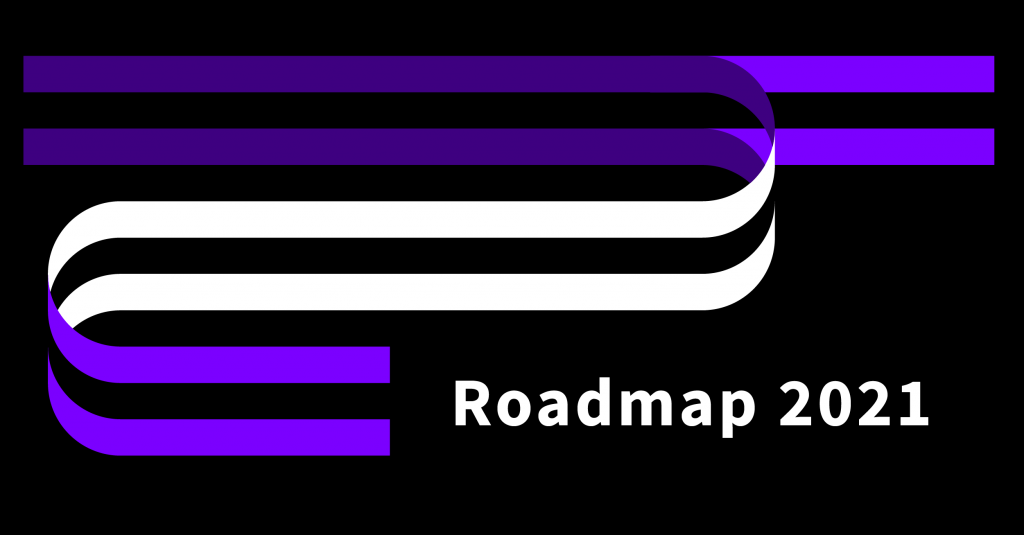The user-friendly UpCloud Control Panel and the robust UpCloud API both serve to provide our users full control of their cloud resources. However, each suite very different needs. We want to be able to offer something for everyone and to this effort, we are excited to launch UpCloud Command-Line Interface!
UpCloud CLI
UpCloud Command-Line Interface, or UpCloud CLI for short, is a text-based user interface to UpCloud’s Infrastructure-as-a-service. It provides a fast command-line tool for accessing and managing your UpCloud resources. Save valuable time with quick commands always right at your fingertips!
UpCloud CLI allows you to control your Cloud Servers, storage and networking from your local command-line with simple and intuitive commands. It provides a new way to securely interact with your UpCloud services and is provided as an addition to the existing interaction methods.
The brand new UpCloud Command-Line Interface combines the speed and efficiency of the UpCloud API and the ease of use of the UpCloud Control Panel. It is intended to be useful for all users but especially developers and system administrators will likely find it convenient!
We initially made beta versions of the CLI publicly available during the development to allow interested users to get an early look. But today, we are officially launching with version 1.0.0!
Tool for developers
The launch of the first full release is the accumulation of months of work but that, of course, doesn’t mean we are done! As we already outlined in our roadmap for 2021, one of our focuses for this year is offering more developer-focused tools and services.
We are already continuing the development of the UpCloud CLI to implement more features and services as they are released in the future. Furthermore, our work is progressing along with updates to other existing integrations such as the UpCloud Terraform Provider.
We hope that the UpCloud Command-Line Interface becomes a trusted tool for developers and system admins alike. But also believe it can offer a helping hand for anyone looking to save time on managing their cloud infrastructure.
Get started
Want to take the UpCloud CLI out for a spin? Head over to our tutorial for instructions on how to install the CLI and details on basic commands. Follow along the tutorial to get a feel for the features. Trying it out for yourself might spark ideas on how you could integrate the CLI into your workflow.
Get started with UpCloud CLI today and take a shortcut to the pole position!
Interested in UpCloud Command-Line Interface? Start deploying today!
[button style=”Primary” text=”Contact our Sales team” url=”https://upcloud.com/contact/”]
https://upcloud.com/community/resources/upcloud-command-line-interface/