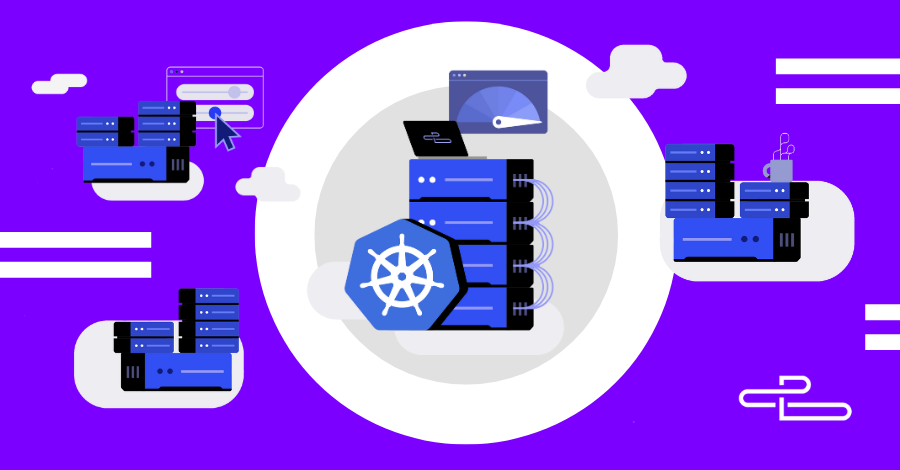DevOps solve the most important business problem of our generation, how organizations make the transition from good to great.
Thanks to DevOps, high IT-performing businesses are more agile and reliable. With businesses dealing with growing and urgent needs along with stable IT services, DevOps are relied upon to deliver the necessary technology solutions – from around the clock version control of all production artefacts, continuous integration, and deployment, to proactive monitoring of a production environment.
Most of these IT best practices require a high-performance computing environment, such as a computer cluster. And in this post, we will look at why you should create cluster computing using Kubernetes and UpCloud.
The advantages of clusters
Cluster computing connects two or more computers over a network, creating a single and much more powerful computer out of the joined machines. The result is faster processing speed, greater storage capacity, excellent availability of resources, and better reliability.
For many businesses especially in the financial, industrial, and public sector, cluster computing is crucial for maximizing processing time, boosting storage capacity, and faster retrieval and storage of data.
Processing at a large scale through cluster computing affords many advantages. For starters, building a cluster of computers delivers better cost-efficiency for the immense processing power and speed it provides other solutions such as setting up mainframe computers.
Better redundancy is another strong suit of computer clusters. Even in a case of hardware failure, the machines and their resources within the cluster ensure uninterrupted processing when other parts of the cluster can pick up the interrupted work. This is especially important for applications that require excellent uptime such as carrying out large-scale research, analyzing trends, and running business and web apps 24/7.
And should better performance be required, additional resources can be easily included to upgrade the cluster specifications.
Cost-efficiency, flexibility, and better redundancy make cluster computing an ideal choice for developers and agile businesses. Yet bringing clusters into the cloud makes them even better. Taking high-performance computing to the cloud retains the innate advantage of clusters while breaking geographical barriers.
Containers with Kubernetes
When running an application in a network of computers like a cluster, problems often crop up when the supporting environments are not identical. For example, if you run a test using one version of Python but another part of the cluster has an updated version, something weird is bound to happen. Or maybe the developed application requires a specific version of an SSL library but a different version was installed.
A container puts an end to the problem. They encapsulate an entire runtime environment from the application and libraries to configuration files, allowing a piece of software to run reliably whether on a laptop, data centre, or a private cloud.
But controlling containers at cluster scale require specialized software tools, which allow cluster management via a graphical user interface or command line, Kubernetes is the production-ready open source container orchestrator. Kubernetes is Google’s solution to automate the deployment, scaling, and management of applications in containers. The tool adheres to the same principles Google uses to run containerized applications and power their search engine along with a long list of services.
Here is a quick overview of its components:
- Master runs the API for the entire cluster
- Nodes, physical or virtual machines within the cluster
- Pods, the basic building blocks which can run a set of containers
- Replication controller ensures the requested number of pods are running at all times
- Services, a dynamic load balancer for a given number of pods
The replication controller allows the Kubernetes cluster to self-heal. It will restart containers that fail, kill unresponsive containers, and replace and reschedule containers if a node within the cluster goes offline.
And if you need to roll out changes to your application or tweak the configuration, Kubernetes handles the process progressively. It will monitor the application’s health to retain availability throughout the update process. Moreover, should an issue arise, the tool will roll back the changes to the working order.
But the best bit: Kubernetes is an open-source solution. This means you have the freedom to use it whether in your on-premise cluster, a hybrid environment, or a public cloud.
Kubernetes in the cloud
Kubernetes is a reliable container cluster management tool. But just as you would need top-notch hardware to support great applications in a desktop computer, Kubernetes needs a reliable public cloud provider to work at its best.
Cloud servers offer Google’s brainchild the ideal infrastructure. Moving away from on-site hosting affords many advantages including better redundancy and easier scaling, all the while ensuring competitive pricing and performance. Being able to deploy and join new nodes in your cluster in a matter of minutes can greatly increase service response time during high demand as well as optimize costs by spinning down unneeded capacity.
With the Kubernetes running on cloud servers, developers and engineers have the top-tier management tool and infrastructure they need to handle massive projects fast. Anywhere from load testing websites, or creating a staging environment, to moving business and online applications to production, Kubernetes clusters can manage it.
Cluster computing affords DevOps numerous advantages over other computing environments. Kubernetes, self-healing, fast container cluster management tool, guarantees developers and engineers faster performance, better redundancy, and excellent uptime. And with Kubernetes being open-source, software projects won’t leave a crater in your finances.
Should Kubernetes have piqued your interest, you can jump right in with our guide on how to deploy Kubernetes on CoreOS Cluster. It will give you a tour through the inner workings of Kubernetes nodes as well as instructions for configuring your own cluster.