Software Defined Networking
Get more control, elasticity, and security for your cloud infrastructure. Utilising software-defined networking, you can create and configure new flexible private networks to shape your cloud connectivity.
Get more control, elasticity, and security for your cloud infrastructure. Utilising software-defined networking, you can create and configure new flexible private networks to shape your cloud connectivity.
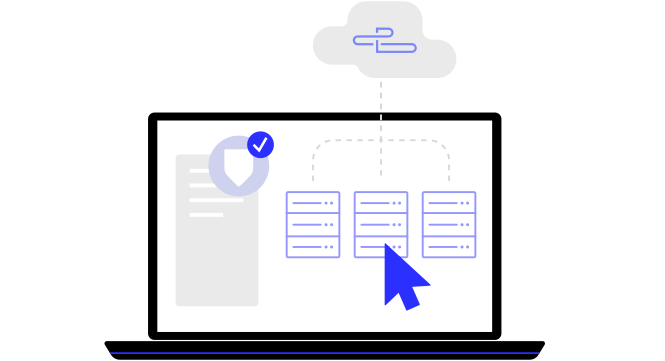
SDN enabled products
SDN Private Networks offer unrestricted and secure private networking customisable by you. Create isolated environments within zones or allow traffic through a single firewalled router server.
Define custom local networks with the IP ranges of your choosing and attaching the static IPs manually or automatically using DHCP. Connect an unlimited number of cloud servers to any private network for no additional cost.
The predictable prices remain the same regardless of the number of connected cloud servers or the amount of transferred traffic
The UpCloud Utility network is the automatically configured account-wide secure connection between your Cloud Servers. This automatically configured network is our core features and remains free of charge and as useful as ever!
All of your Cloud Servers are connected to the Utility network by default but can be easily disconnected by detaching the network interface belonging to the Utility network. You can also omit the Utility network by deploying the server without the interface via tools like our API or Terraform.
UpCloud continues to be the only provider to join all your Cloud Servers with a global truly private network.
The optional Layer 3 UpCloud Firewall is positioned just before the network interface connecting the Cloud Servers to the internet. The firewall rules are only applied to public network traffic, Utility and SDN private networks are excluded from it.
Isolate network environments utilising the UpCloud Firewall. You can separate individual private networks by creating isolated environments within zones and only allowing traffic through a Cloud Server utilising the Firewall and router.
Floating IPs are special IPv4 addresses that can be transferred from one Cloud Server to another at a moment’s notice without the need to restart the servers. They are extremely useful for failover services on mission-critical functions to ensure high availability.
The Floating IP can be transferred between any Cloud Servers within the same data centre with minor prior configuration at the operating system level. Furthermore, automated failover between servers can be configure using our fully featured API.
Network Transfer Pool combines all transfer quotas included in with your UpCloud products and services into a single account-wide transfer pool, free of charge!
Every service with an included transfer quota contributes to the total transfer pool which can the be utilised by all of our current and future public cloud services including Cloud Servers and Object Storage.
NAT Gateway service allows Cloud Servers on SDN Private Networks to access the internet for 3rd party services or software upgrades.
Detaching direct inbound internet connectivity to Cloud Servers enhances your security perimeter and enables simpler network configuration.
In our pursuit to offer the best experience to our users, we decided to go above and beyond by elevating a crusial part of our services, networking.
To that end, we have built our own backbone network that brings dramatically better connectivity in terms of lower latency and higher throughput than otherwise possible.
On UpCloud, you’ll enjoy direct connectivity between the data centres, as well as better local peering and redundancy through our participation in many Internet Exchanges.
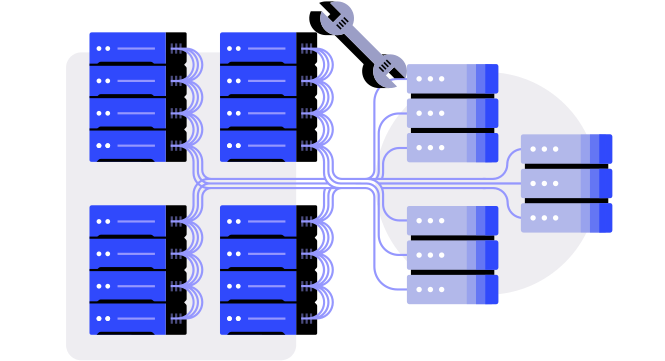
The flexible SDN Private Networks are simply priced per network. Connect an unlimited number of Cloud Servers to any private network with no additional cost.
Easily predictable prices regardless of:
SDN Private Networks are deployed per zone and networks in different data centres are billed separately.
Floating IPs while a league above the regular public IPs are still priced the same. Create as many floating IPs as you need and retain the same floating IP address even while not attached to any Cloud Server.
| IP addresses | Price* |
| Floating IP address | €3.15/mo €0.00438/h |
| Additional public IPv4 address | €3.15/mo €0.00438/h |
| Private IPv4 address | €0.00 |
| Public IPv6 address | €0.00 |
| Networking and security | Price |
| SDN Private Network | €0.00 |
| SDN Router | €0.00 |
| Firewall | €0.00 |
| NAT Gateway | €25/mo €0.03472/h |
| Transfer exceeding Network Transfer Pool | Price |
| Public outbound transfer, per GiB | €0.01 |
| Public inbound transfer, per GiB | €0.00 |
| Private outbound transfer, per GiB | €0.00 |
| Private inbound transfer, per GiB | €0.00 |
Resources
Networking
After attaching a new IP address, there are some operations that must be done at the operating system level in order for your server to become aware of the changes.
Networking
Floating IP is a static public or private IPv4 address that can be attached to your cloud server.
Networking
Private networks offer unrestricted secure networking customisable by you.
Build scalability and reliablity utilising the features offered by our Software-Defined Networking!