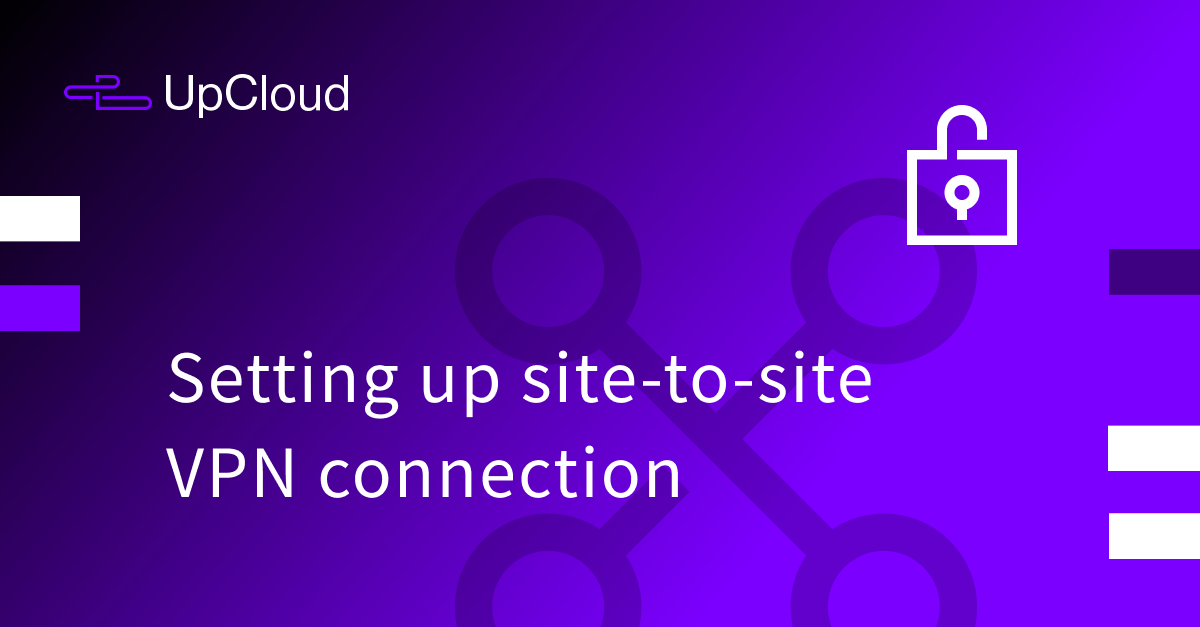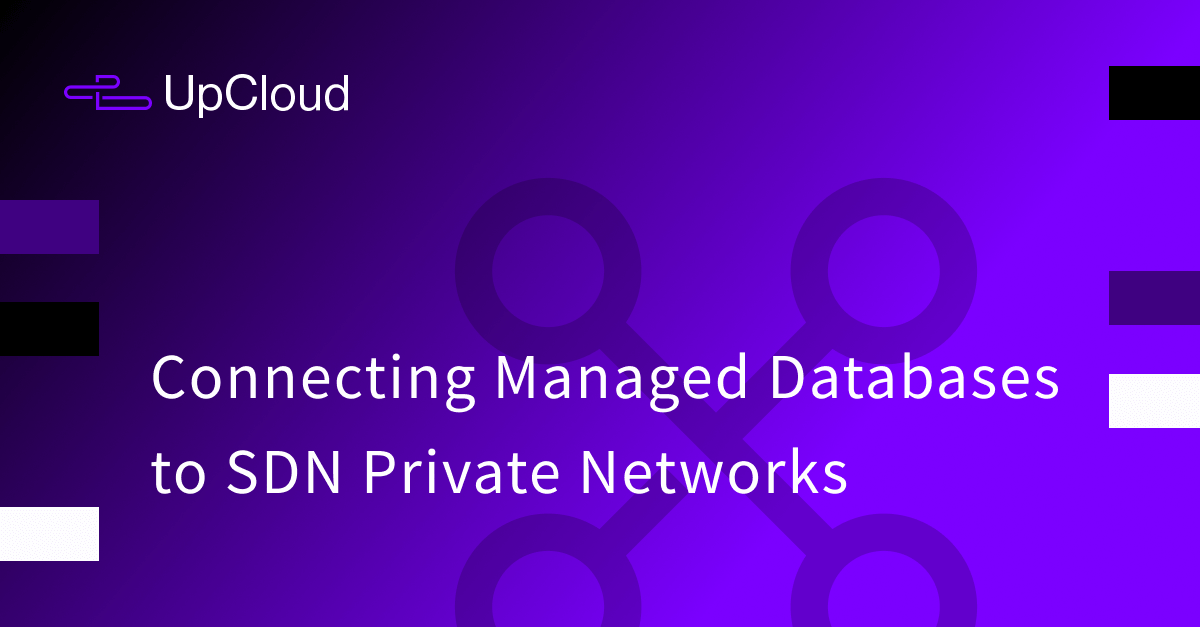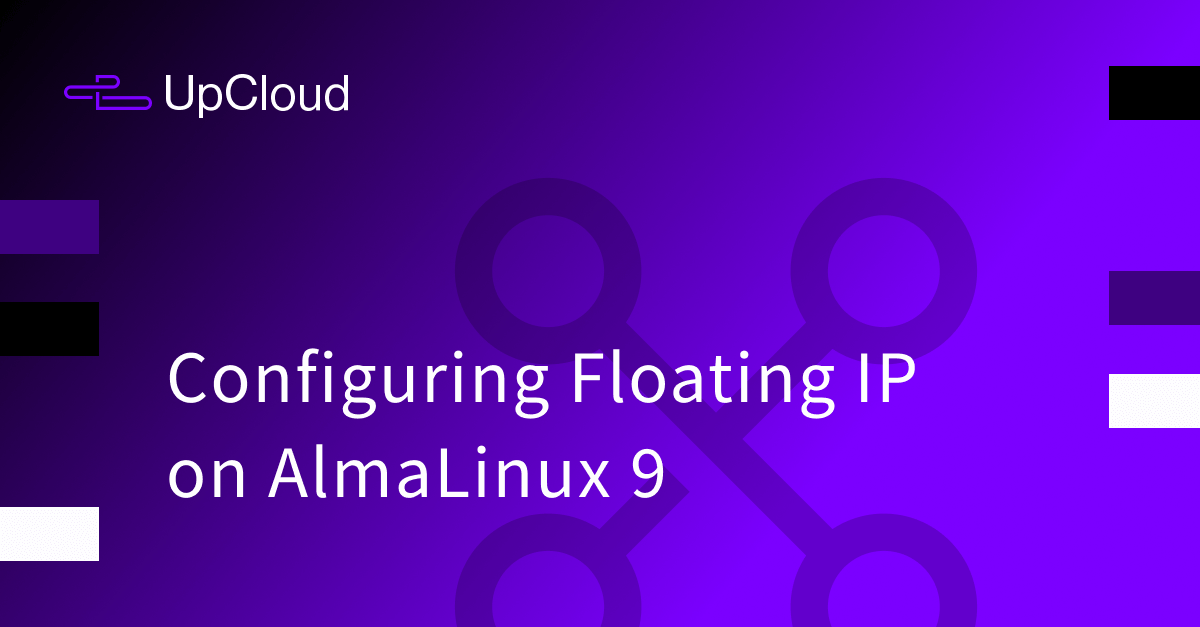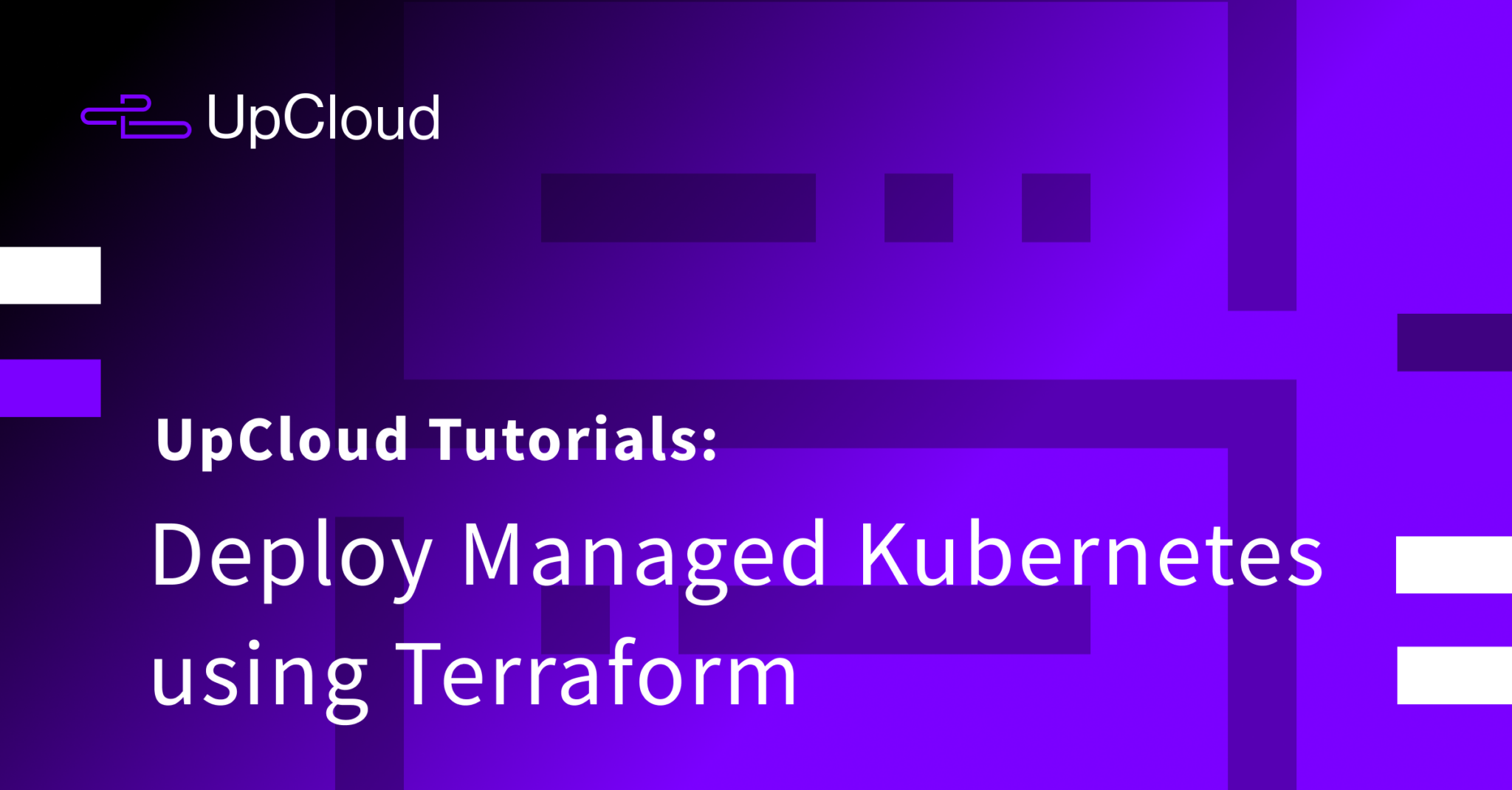Tutorials
Guides and instructionals
- All
- Account
- API
- Automation
- Backups
- Databases
- Docker
- Integrations
- Kubernetes
- Load balancing
- Managed services
- Networking
- Object Storage
- Quick start
- Security
- Storage
- Terraform
- Troubleshooting
- UpCloud services
- Web hosting
- Windows
- WordPress
Browse and discover tutorials and guides on UpCloud products and services as well as popular technologies and our partners’ services.