Securely transferring data takes care and effort to import systems images into a new cloud. To streamline the transfer process and make importing server storages easier, we are launching Storage Import!
Migrate servers from on-premise or any other cloud quickly and easily by simply creating new storage out of your server image and deploying it to a cloud server. Storage Import gives you the best tools to get a jump-start on migrating to the cloud. Modernising old self-hosted infrastructure has never been easier!
Launching Storage Import
Storage Import can help you import server system images, data storage images and installation media.
Migrate existing servers from self-hosted infrastructure or any other cloud provider quickly and easily. Any storage image containing a boot partition can be set as the main device for a standalone cloud server.
Importing data storages is as simple as uploading a single file. Storage images that contain a file system can be mounted to any cloud server to access the files. Uploaded storage will work much the same as any other storage device allowing you to mount it at the directory point you wish.
Use any Linux distribution you want by uploading installation media and get going with the installation process at the next startup.
Making importing data easy
Storage Import can create new server storage out of any system or server image available online by fetching the requested file and uploading it onto a new storage device. It’s also useful for quickly importing any custom installation media if your favourite Linux distribution is not yet available as a public template.
Supported file types:
- IMG storage images
- RAW storage images
- ISO archive files
- GZIP compressed files
- XZ compressed files
The target storage simply needs to be free and not in operation, either;
- detached from any cloud server
- if attached, the cloud server needs to be shutdown
- not in a maintenance state
Note that the system image or installation media you wish to upload needs to be made available for download for Storage Import to be able to retrieve it. The process supports the use of HTTPS and we recommend using Basic Auth for secure upload.
Getting started
You can begin uploading storages today at your UpCloud Control Panel. Check out our quick start guide for Storage Import or by using the UpCloud API to learn more and start importing your data!
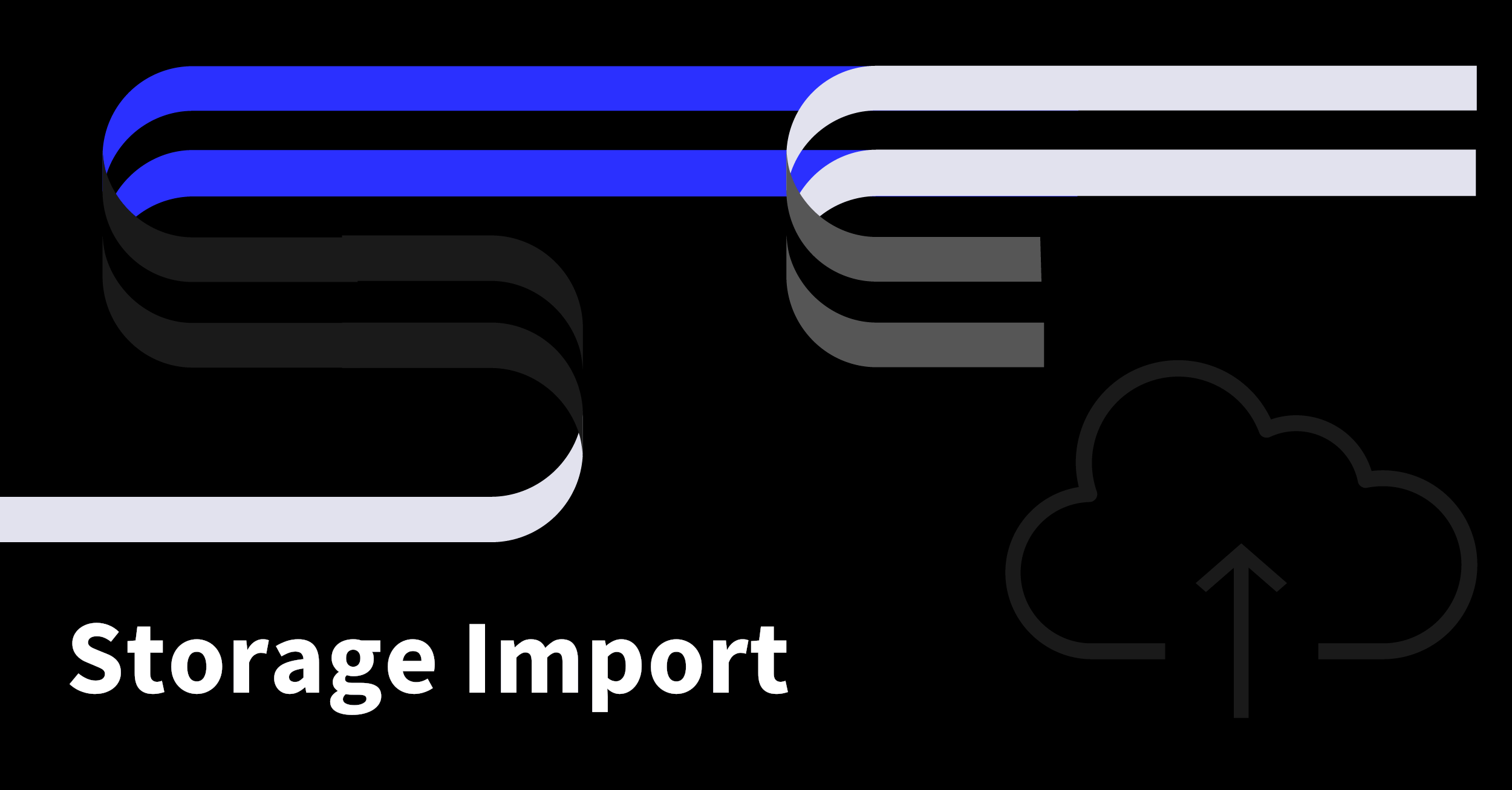

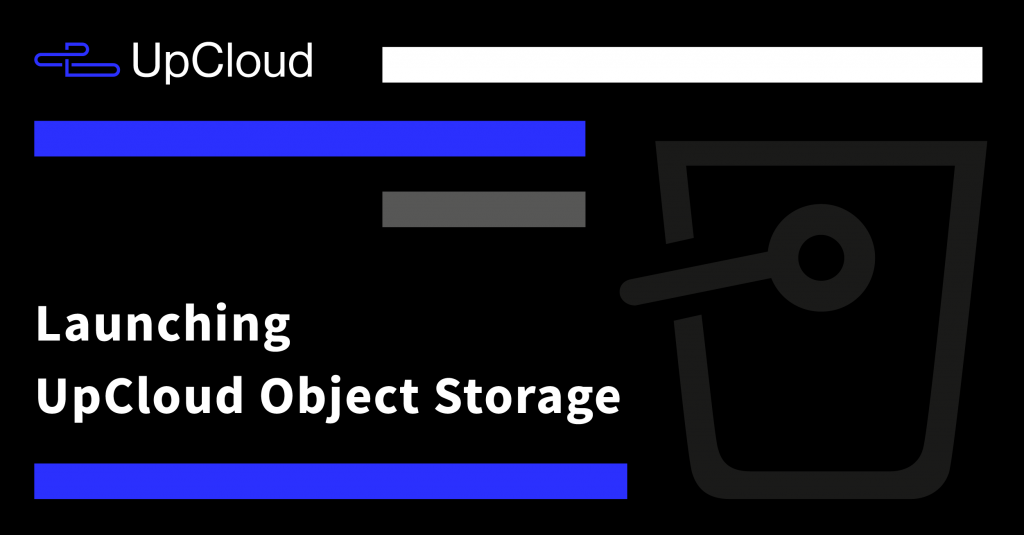
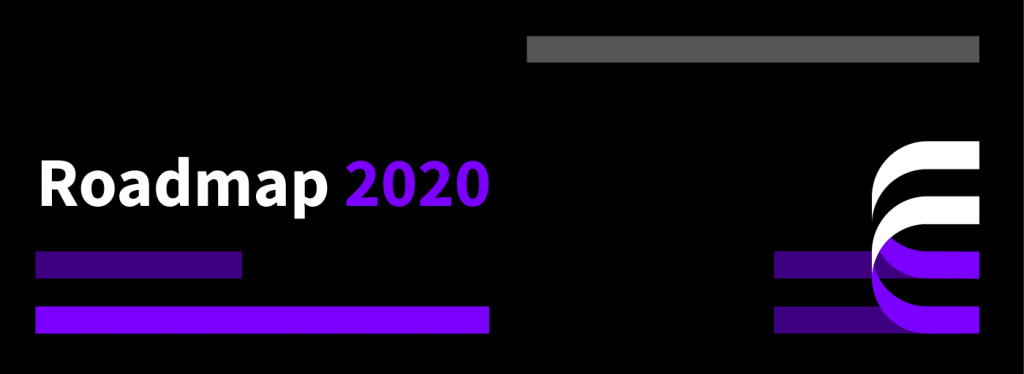
Arjun bhusal
So nice